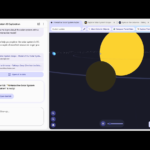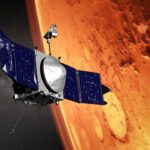Even though Hayao Miyazaki, the man behind Studio Ghibli, himself has rejected the use of AI to create images, the new features of many AI-based platforms have taken over social media with images recreating the Studio Ghibli universe.
These images, which reproduce the characteristic colors, contours, and atmospheres of films like My Neighbour Totoro, Spirited Away and Howl’s Moving Castle have become a trend primarily on platforms like TikTok, Instagram, and Reddit. The option is currently available to paying users, but a free version will also be available.
The phenomenon has coincided with the expansion of image generation tools offered by artificial intelligence systems, particularly OpenAI’s ChatGPT platform.

With this tool, users can upload their own images and request modified versions. Although OpenAI doesn’t specifically advertise the ability to create Studio Ghibli-style versions, it’s possible to achieve similar results by following a series of steps and using precise instructions within the system.
Tool context
OpenAI introduced DALL·E image editing functionality in ChatGPT, allowing users to upload images and provide editing instructions. This capability, based on computer vision models, allows you to visually transform a portrait, landscape, or object, adjusting it to different graphic styles.
Although it’s not a tool specifically geared toward design or animation, the results have been widely shared on social media, especially when they manage to imitate recognizable styles like those of Ghibli, Disney, or Pixar.

The popularity of these editions is linked to the visual appeal of Studio Ghibli’s style: an aesthetic associated with craftsmanship, smooth lines, and rich backgrounds. AI-generated images in this style often feature large eyes, warm colors, and diffuse lighting reminiscent of traditional Japanese productions.
Steps to convert an image into Ghibli style
The process of converting your own image into a Studio Ghibli-inspired illustration using ChatGPT can be divided into three stages:
- 1. Upload the original image: The first step is to enter the ChatGPT chat, select the image icon, and upload the photo you want to modify. It’s important to use a clear, well-lit image with your face visible if it’s a portrait.
- 2. Requesting a cartoon version: The platform doesn’t always directly allow images to be converted to specific styles for reasons related to copyright or internal policies. For this reason, it’s recommended to start the process by requesting a more generic transformation. One possible instruction is: “Make a cartoon version of this image.” This allows the model to apply a graphic style without directly referencing a trademark.
- 3. Request Ghibli-inspired adjustments: Once the cartoonish version has been generated, the next step is to request an adjustment that echoes the Studio Ghibli style. You can say, for example, “Adjust this image to the traditional Japanese animation style, similar to that used in Studio Ghibli films.”
- This formulation avoids direct commercial use of the studio’s name, which reduces the risk of the platform rejecting the request. Acceptable variations may include descriptions such as “Japanese animation style from the 1980s and 1990s” or “illustration with smooth lines and warm colors in the style of a classic Japanese animated film.”
Limitations and warnings
OpenAI has implemented filters that prevent the creation of images that directly imitate recognizable or protected intellectual property. In some cases, when using terms like “Studio Ghibli” or the names of specific films, the system may deny the request.
According to the company’s public guidelines, these restrictions are based on respect for copyright and responsible use policies for AI-generated content.
The content generated by these tools can be used for personal, artistic, or experimental purposes. However, it is not intended for commercial use without additional review regarding image and intellectual property rights.